Sample CSV Files Download
Key Features of CSV Files
CSV (Comma-Separated Values) is a file format used for storing and exchanging tabular data. In a CSV file, data is represented as text, with values separated by commas (or another delimiter), and each row represents a record in a table. CSV is one of the simplest and most common formats for data exchange between different applications.
The key features of CSV files include:
- Value Separation: Values in a CSV file are separated by a specific character, often a comma, but it can also be a semicolon, tab, and so on. This character is called the delimiter.
- Data Rows: Each row in a CSV file represents a data record. These rows are separated by newline characters, and each row contains a set of values separated by the delimiter.
- Header: Often, in CSV files, the first row contains a header that describes what data is stored in each column. This makes it easier to understand the file's content.
Example of a Simple CSV File with a Header:
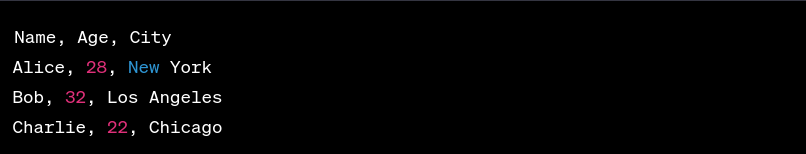
In this example, "Name," "Age," and "City" are column headers, and the rows below represent data.
CSV files are widely used for data exchange between different programs and systems because they are easy to read by both humans and machines. They are often used for importing and exporting data to and from databases, spreadsheets (e.g., Microsoft Excel and Google Sheets), and other data processing applications.
- 1KB Select File & Download
- 1.5KB Select File & Download
- 2.5KB Select File & Download
- 4KB Select File & Download
- 5KB Select File & Download
- 10KB Select File & Download
- 20KB Select File & Download
- 50KB Select File & Download
- 100KB Select File & Download
- 200KB Select File & Download
- 500KB Select File & Download
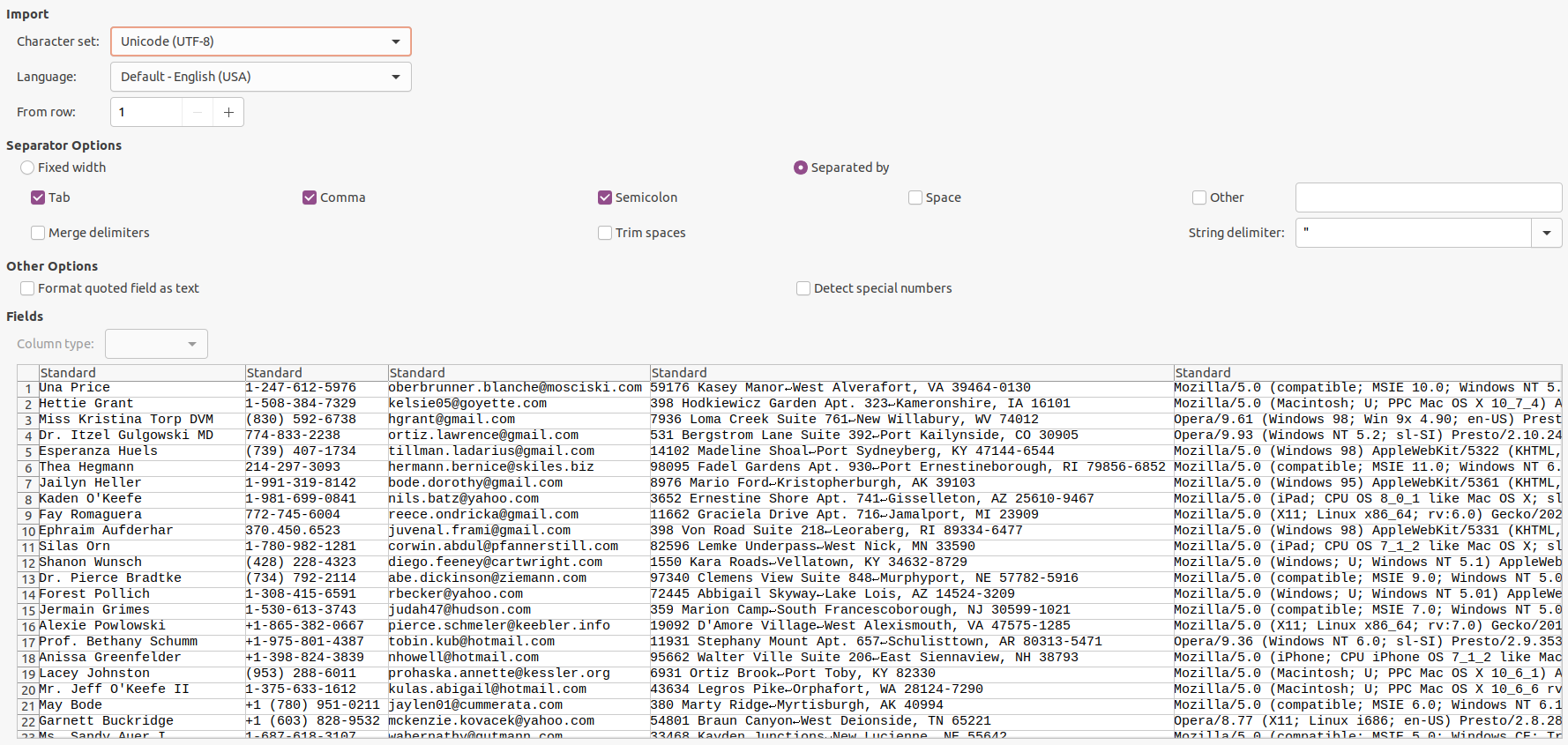
Applications of CSV Files in Development and Testing
CSV files are useful in development and testing for several reasons. Here are a few ways they can be used:
- Import and Export Data into Databases: CSV files can be used to import and export data from databases. Developers can easily create CSV files with test data and import them into the database to test the application.
- Scenario Testing: CSV files allow creating test scenarios with different data to check how the application responds to various input. For example, you can create a CSV file with different input parameters for a function and automatically run a test scenario for each row in the file.
- Generating Test Data: In test scenario development, you can use CSV files to generate a large volume of test data to test the performance and stability of the application.
- Creating and Updating Configurations: CSV files can be used to store application configurations, such as server settings, user roles, and other parameters. Developers can easily modify and update configurations without interfering with the source code.
- Integration with Other Tools: CSV files can be used to exchange data between various development and testing tools and systems. For example, they can be imported into test automation tools to create test scenarios.
- Data Migration: When migrating data between different application versions or systems, CSV files can serve as an intermediate format for data transfer.
- Data Analysis: Developers and testers can use CSV files to analyze test results, logs, or other data presented in tabular form.
- Generating Reports and Documentation: CSV files can be used to create reports and documentation about the testing process, results, and other information.
Frequently Asked Questions
-
What is a CSV file, and how is it used in development and testing?
A CSV (Comma-Separated Values) file is a text file in which data is separated by a specific character (usually a comma). It is used for storing tabular data and facilitating data exchange between different applications in development and testing.
-
How can CSV files be imported into a database for testing?
To import CSV files into a database, you can use the SQL command LOAD DATA INFILE or specific tools provided by your database system. This allows you to easily load test data into a table for application testing.
-
What kind of data is best stored in CSV files for testing?
You can store various data in CSV files for testing, including test data, configurations, scenarios, test parameters, input data, and more. It's essential to determine the data needed for your specific testing purposes.
-
How can CSV files be used for automated testing?
For automated testing, you can create scripts that read data from CSV files and use it to execute test scenarios with different input data. This helps achieve broader test coverage.
-
How to update and maintain CSV files in development and testing?
To update CSV files, you can use text editors, specialized tools for handling CSV data, or scripts that automate the updating process. It's important to maintain data consistency and keep the files up to date.